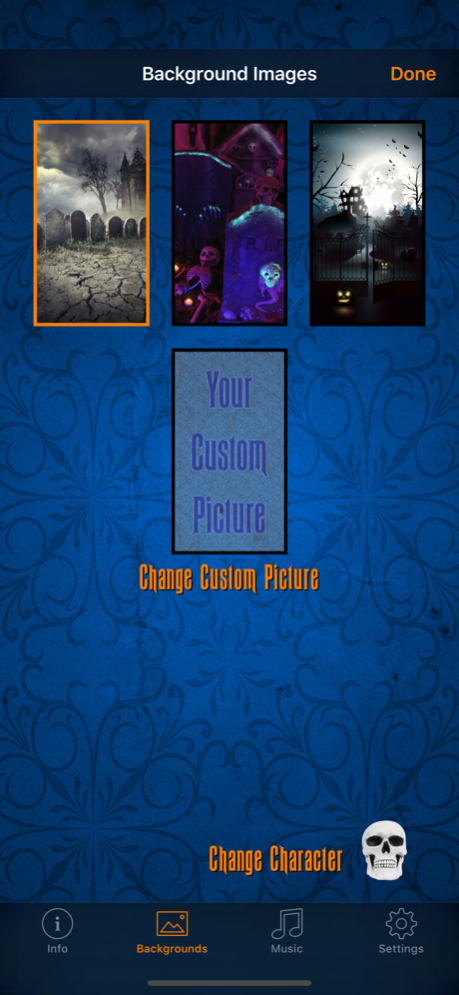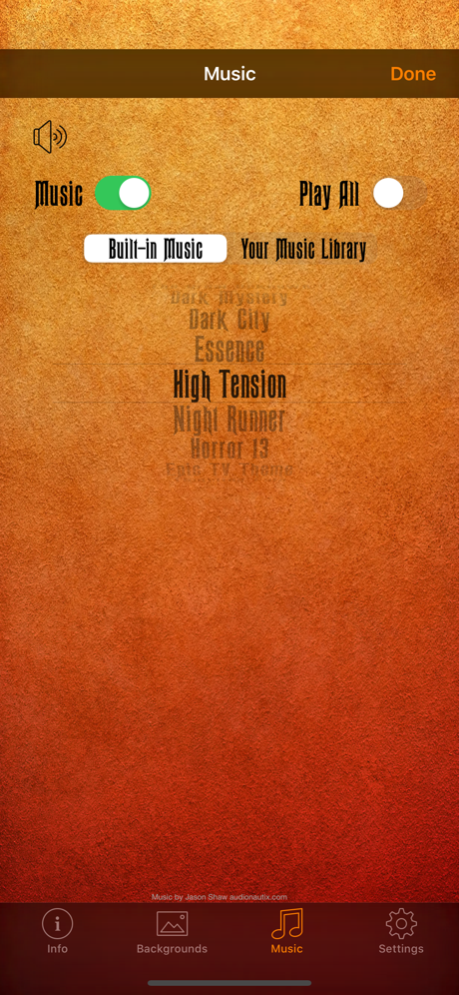Halloween Countdown 3.4
Continue to app
Free Version
Publisher Description
While listening to haunting music (built-in or your own), see the number of days countdown until Halloween. Watch the animated characters get bigger as Halloween gets closer displayed on the included background images or use your own picture.
Get ready for Halloween!
• Select one of 12 haunting background musical soundtracks. Select one or automatically play all the songs in a repeating sequence. Select Airplay to play the music to your Apple TV.
• Pick music from your own music library. The title and album art of the playing song are displayed.
• Watch the animated characters grow to full size and then shrink back down based on the number of days left until Halloween. The closer the date gets to Halloween, the bigger the character will grow. The character will then move off the screen in multiple patterns.
• Animated characters include a skull, pumpkin, ghost, cat, zombie, witch, frankenstein, pirate and a bat.
• Shake or tap an animated character to see an effect.
• See the number of days until Halloween. Tap the countdown text to cycle between 9 different colors.
• Select any background image from your device's photo album or use one of the 3 included haunted images.
• Enable/Disable/Hide the character animation.
• Update your Facebook with the days to Halloween.
• Enable/Disable device sleep.
• See the day of the week for October 31 each year and for the next 4 years.
Additional features will be added.
+ If you want Push Notifications to update the icon's badge count with the number of days, Apple Watch app with complications, choose to display days or hours/minutes/seconds, and have no ads, check out 'Halloween Countdown Pro Push'
This is a free holiday program and is ad supported. Visit our Web site at www.EnergizeSoftware.com to see the other apps that we offer or to leave comments and suggestions.
Sep 19, 2019
Version 3.4
• Added a new haunted soundtrack.
• iOS compatibility updates.
About Halloween Countdown
Halloween Countdown is a free app for iOS published in the Food & Drink list of apps, part of Home & Hobby.
The company that develops Halloween Countdown is Greg Morris. The latest version released by its developer is 3.4.
To install Halloween Countdown on your iOS device, just click the green Continue To App button above to start the installation process. The app is listed on our website since 2019-09-19 and was downloaded 5 times. We have already checked if the download link is safe, however for your own protection we recommend that you scan the downloaded app with your antivirus. Your antivirus may detect the Halloween Countdown as malware if the download link is broken.
How to install Halloween Countdown on your iOS device:
- Click on the Continue To App button on our website. This will redirect you to the App Store.
- Once the Halloween Countdown is shown in the iTunes listing of your iOS device, you can start its download and installation. Tap on the GET button to the right of the app to start downloading it.
- If you are not logged-in the iOS appstore app, you'll be prompted for your your Apple ID and/or password.
- After Halloween Countdown is downloaded, you'll see an INSTALL button to the right. Tap on it to start the actual installation of the iOS app.
- Once installation is finished you can tap on the OPEN button to start it. Its icon will also be added to your device home screen.